Hubdoc vs ReceiptBank – why we still think ReceiptBank is worth paying for
5th January 2021
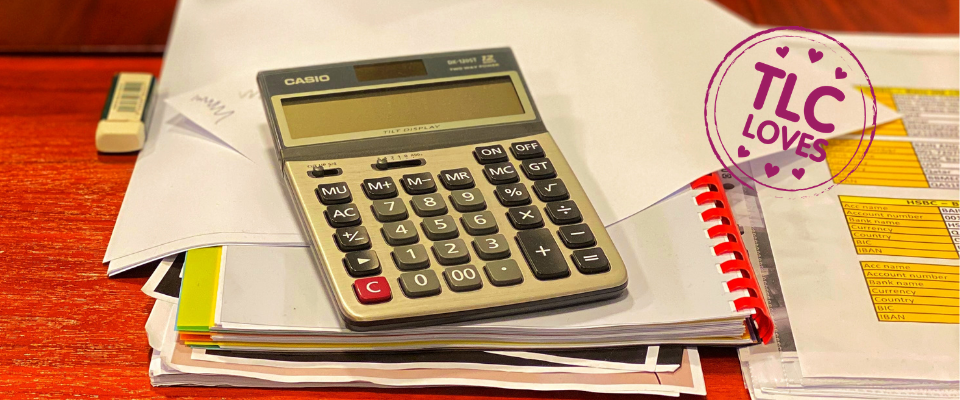
If Hubdoc is free, why do we still think ReceiptBank is worth paying for? Here we’ve looked at both apps and explain the reasons why…
Time-saving expense apps are worth their weight in gold!
As you know TLC loves anything which can save our small business clients time. So using an app to manage your expenses is a no-brainer. It means you can photograph receipts and have them automatically categorised and uploaded. Or that you can forward an email containing an invoice and have it magically appear in your Xero account. And you no longer need to keep paper copies of receipts – they are all stored electronically (and in an HMRC compliant way) in the cloud.
We’ve always recommended ReceiptBank to clients, but in 2020 Xero bought and integrated Hubdoc, offering it free as part of your Xero subscription. So should you move to the free app, or stay with ReceiptBank which does have a small cost depending usage?
The differences between Hubdoc and ReceiptBank
Both apps have been designed to help businesses manage expenses. They will both allow you to photograph receipts or forward them by email, and will both detect key bits of information such as the supplier, amount, and any VAT.
Both will also connect with key sources of information, such as your online account with your mobile phone provider, to fetch regular bills. (Read more about how to do that on ReceiptBank here, it’s well worth setting up.)
The main differences in the two apps that we’ve found are about useability. Hubdoc is, well, not beautiful. (Can you sense we’re trying to be polite?) It’s awkward to navigate around and not as intuitive, in our opinion, as ReceiptBank.
ReceiptBank is more comprehensive
Hubdoc is lighter on features when compared with ReceiptBank. It won’t identify missing receipts or invoices, and you can’t add projects, customers, tax rates or payment methods to your documents.
And Hubdoc doesn’t allow you to set user permissions. Less of a problem if your business is just you, more of a thing if you don’t want your entire staff team to be able to see, label and process all of your business’s transactions. It doesn’t have an audit log either, so if a member of your team alters an invoice or receipt, you won’t know who it was, or when they did it.
Hubdoc does allow you to track mileage within it, keeping all expenses in one place. But as ReceiptBank integrates with TripCatcher (which we provide to all clients for free), there’s no real difference in the outcome.
ReceiptBank also allows you to split the lines on one receipt or invoice, calculating the VAT differently or coding to different expense lines. This isn’t something Hubdoc offers.
Why we’re sticking with ReceiptBank
Overall, we think ReceiptBank offers the best range of features and, combined with the useability aspect, definitely wins the race with Hubdoc.
We’ve recommended ReceiptBank to clients for around five years and we’re sticking with that recommendation, despite the small cost. We think the features and ease of use more than justify the small monthly cost of the programme.
If you don’t already use ReceiptBank, get in touch with Bronwyn (bronwyn@tlcaccountants.com) to get set up.
